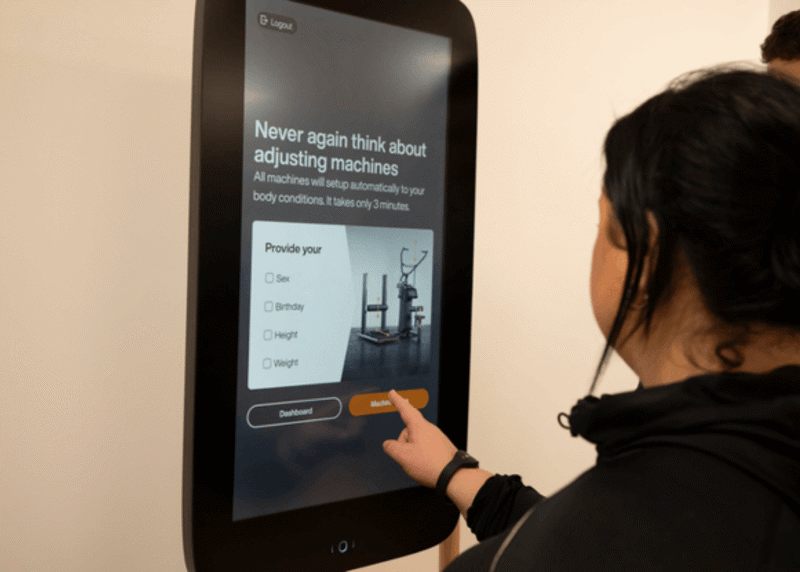Activate and Focus
Workout programme
Level up your fitness with a personalised plan.
Looking for expert support and a FREE, personalised plan that’s built around you? We’ve got you covered!
With friendly guidance from our fitness team and the use of EGYM technology, our Activate & Focus programme helps to get you on track and stick with it.
Jump to:
- What to expect in an Activate session
- What to expect in a Focus session
- What is EGYM?
- What is the Places Fitness App?
- Where is my closest Leisure Centre
It’s free for our Premium and Gym Only members – one of the perks of being with us! Book today with the Places Leisure app in the Gym Services section.
Why Activate & Focus?
Building up small, active habits in your day-to-day can lead to much larger, healthier wins!
Whether you’ve got a new goal to get started with in the gym, you want to give a group workout class a go, or even dip your toe into swimming, we’re here to help you take that step.
Finding a fun, achievable activity brings a host of feel-good benefits to our wellbeing - day in, day out.

What to expect in an Activate session
In this one-to-one session, a member of our fitness team will take you through some short assessments using EGYM’s technology and some of your local gym’s equipment.
These assessments will give you a simple snapshot of your current fitness level, followed by a personalised workout plan based on the results.
Jump to What is EGYM to find out more about the benefits of EGYM technology

What to expect in a Focus session
After you’ve been following your plan, a member of our fitness team will check in with you in a one-to-one Focus session.
They’ll review how you’re getting on with your current plan, see how well it’s fitting in with your day-to-day lifestyle, and make any adjustments to your programme to keep your workouts fresh.
We know that motivation, lifestyle, and how you choose to stay active may change, so you’re more than welcome to book further Focus sessions after this one too!
Book Focus session
What is EGYM?
Your workout plan and the Activate and Focus sessions are powered by EGYM’s technology, specifically the Fitness Hub.
We’ll help you start smart and stay supported by assessing key body metrics (think strength, flexibility, and cardio), which will help you understand how to make and maintain progress.
Your biometric results will be presented in the form of a 'BioAge’. It’s more than a number, it reveals how your fitness level compares to your actual age, giving you a solid foundation to build from. Your journey is just as unique as you!
Places Fitness App
We’ll get you set up on the Places Fitness app during your Activate session. Here, you’ll find your personalised plan, track your workouts, and set your own goals. It’s like having a personal trainer in your pocket!
The app can also be used with your favourite wearables too (including Apple Watches, Apple Health, Fitbits, and Garmins) as well as other popular fitness apps, like Strava.
What are the benefits of using EGYM to support my fitness journey?
There are many reasons why our Activate and Focus programmes are enhanced by EGYM technology.
Biometric assessments - the Fitness Hub assesses your strength, flexibility, cardiovascular and metabolic rate to offer personalised results, ensuring your journey is unique to you.
Easy to visualise results - your biometric results will be presented in the form of your 'BioAge' which can be compared to your own physical age, giving you a solid foundation to start your journey.
Track your progress and stay motivated - having the results displayed as a 'BioAge' makes it easy track progress. Once you've been shown how to use the EGYM Fitness hub and feel comfortable to do so, you can check-in yourself and re-assess to see any improvements to your 'BioAge'.
Book a session
The latest news
Find your centre
Search our 90 locations for the leisure centre for you